
Telemedicine: The Ultimate Guide to Virtual Patient Visits
Are you looking for better, more efficient ways to treat patients? Article about telemedicine and how it can help your practice.
During the COVID-19 pandemic, telemedicine has become essential. But even at the beginning of 2020, patient usage of telemedicine had reportedly increased by 33 percent compared to the previous year. Even back in 2018, over half of patients said they’d try telemedicine, and most who had tried virtual visits (77 percent) reported high satisfaction. Today, 83 percent of patients say they plan to continue enjoying virtual appointments even once COVID-19 resolves. If you’ve been waiting to see the trend subside, it’s time to get your practice on board. Telemedicine is here to stay.
What is telemedicine?
Telemedicine is the practice of connecting patients with healthcare practitioners using technology like video conferencing and online communication. It enables practitioners to offer video consults, virtual care, and asynchronous online communication with patients. Telemedicine also offers various benefits for both patients and providers, providing a streamlined, convenient way to access and provide healthcare.
How telemedicine benefits healthcare providers
Providers who are used to offering in-person care might be hesitant to try a virtual system. Many practitioners are skeptical about being able to provide quality care without a physical exam. But in most health disciplines, there are numerous aspects of quality care — such as in-depth consults and regular follow-up visits — when an in-person physical exam is unnecessary. Today, many providers are discovering the benefits of incorporating telemedicine into their practice.
Telemedicine can improve patient outcomes.
Patients' health is every provider’s top priority, and improving outcomes is one of the most important healthcare practice goals. For most types of care, telemedicine seems to offer similar quality and outcomes to in-person care. And for some conditions, especially chronic diseases that benefit from frequent follow-up consultations, combining telemedicine with in-person care can improve patient outcomes. When consults are easy and convenient to schedule, and patients can always get their questions answered quickly, they’re more likely to effectively manage chronic conditions at home.
Telemedicine boosts your practice productivity.
For many providers, balancing productivity with quality is a constant battle. To see more patients, providers are forced to schedule shorter appointment times, resulting in less individual time with each patient. Telemedicine can offer the best of both. By reducing transition times between patients and allowing more precise scheduling, virtual consults enable you to schedule more patients while still providing each one sufficient time for quality care. Telemedicine lets you fill in your schedule gaps, allowing you to slot sessions into available spaces on shorter notice.
Telemedicine improves practice revenue.
Telemedicine can increase your practice revenue in several significant ways. Enabling precise scheduling and improving patient flow allows you to maximize billable hours and reduce unused time. It also drastically reduces no-shows since your patients don’t have to deal with commuting to your office or managing childcare during their appointments. Finally, it can increase patient retention rates, especially for urgent and same-day visits that might otherwise go to clinics or urgent care.
Telemedicine increases patient engagement.
Patients today expect convenience and ease of use. In a world where global trips can be planned with a few clicks of a button, people don’t expect to have to pick up a phone and wait on hold just to schedule a visit with their doctor. With features like self-scheduled appointments and automated reminders, telehealth provides the simplicity and convenience that patients expect. This increases engagement and compliance, and it improves your reputation as a provider.
Telemedicine reduces the risk of infection.
COVID-19 has made any in-person interaction higher risk, but the risk of infection transmission at a doctor’s office predates the pandemic. Patients will always visit your office when they’re sick, and when an infection is present, contagion will always be a risk. And even after the pandemic ends, you will always have patients in your practice who are at higher risk of complications from a contagious infection. Right now, telemedicine enables patients whose condition can be treated virtually to stay home during their visit, preventing them from risking contracting COVID-19 from another patient in your office. In a post-pandemic world, telemedicine will continue to easily serve a healthy or high-risk patient.
How telehealth benefits patients
Telehealth saves time.
On average, a patient can save over 100 minutesby scheduling a telehealth visit instead of an in-person one. For in-person care, a patient must commute to your office, sit in the waiting room, fill out paperwork, talk with your administrative staff, walk to an exam room, be examined by a nurse, have their vitals taken then wait to see you. They sometimes must see the nurse again to discuss any prescriptions or follow-up care after visiting the doctor. Then they must walk back to the waiting room, meet again with the administrative staff to pay, possibly fill out more paperwork, wait for their payment to be processed, schedule another appointment, and finally commute home. For a telehealth visit, all of that effort and time are bypassed. The patient simply logs into the telehealth software at their appointment time, and they can immediately talk with the doctor – without any waiting at all.
Telehealth is more convenient for patients.
In addition to saving significant time, telehealth is more convenient for patients in a variety of ways. Parents don’t have to worry about scheduling or paying for childcare to enjoy a private visit with their doctor; they can simply close their door for a few minutes while their child plays in another room. Elderly patients don’t need to arrange transportation or manage mobility challenges to access your office; they can receive care while sitting comfortably at home. People with chronic health conditions or pain can access a telehealth visit from wherever they need to – even from the comfort of their own bed. A recent study showed that virtual visits improve the convenience of scheduling an appointment without compromising the quality of care. In fact, 62 percent of respondents found the quality of care to be the same, and 21 percent found it even better than an in-person visit.
Telehealth improves access to care.
Improving access to care is one of the biggest benefits telehealth offers to patients. It’s especially valuable for patients in rural areas and patients with mobility challenges, both of whom often face difficulty in getting to provider offices for visits. But telehealth improves access for all patients, not just those who are underserved. For busy adults or college students who may not prioritize healthcare, telehealth's convenience makes them more likely to seek care and keep appointments.
Telehealth increases preventative care.
The convenience of telehealth also means patients are more likely to keep preventative wellness appointments. Patients are more willing to go to the doctor when they’re sick, but preventative visits are opportunities for patient education and identifying disease in early stages. Telehealth appointments can serve as triage sessions, where doctors can intervene on patients’ issues before more serious help is needed. This improves health outcomes and reduces healthcare costs.
Telehealth gives patients control over their healthcare.
No one enjoys playing phone tag with administrative staff or sitting in a waiting room. Being able to self-schedule an appointment at any time, day or night, and experience a virtual visit without leaving the comfort of home, gives patients control over their care experience. When combined with patient education and ongoing virtual support, telehealth can empower patients to self-manage their care in previously unprecedented ways.
What are the limitations of virtual healthcare?
Telemedicine can be highly beneficial to both providers and patients. But, of course, not all healthcare visits can be offered online. Depending on the specialty and the condition being treated, a virtual visit may not be possible. And for all virtual visits, several key limitations should always be addressed.
Virtual visits need a strong internet connection.
Not all patients have a reliable internet connection at home – and people with the least access to care may be the same ones with the least access to the internet. Without a strong and uninterrupted internet connection, a virtual healthcare visit is likely to be impossible. An intermittent or weak connection may make it impossible for you to clearly hear the patient or see the video, which is essential if you need to perform any visual exam.
Virtual visits can’t provide diagnostic testing.
Most diagnostic tests can’t be done virtually. The only data you can collect virtually is what you can learn from a visual exam and a patient interview. If the patient needs blood lab work, x-rays, a culture swab, or similar physical data, then they’ll need to schedule an in-person visit for lab work in addition to their virtual visit.
Virtual visits can’t measure vitals.
Similarly, vitals can’t be taken virtually. If this information is needed, you’ll have to rely on your patient to take their own vitals. Most people will be able to weigh themselves, take their own temperature, and measure their pulse; they may also take their own blood pressure at home. However, you are limited in what you can assess virtually by what equipment they have on hand. You’ll also need to rely on them to read their own results, affecting the accuracy of the measurements.
Virtual visits may need follow-up appointments.
In some cases, you may be able to solve the issue your patient is facing in one online appointment. However, it’s important to set expectations about what can reasonably be accomplished in a telehealth visit. Patients should understand that some issues can’t be fully addressed in a virtual visit, and they should be prepared to schedule a follow-up appointment in person if necessary.
How to prepare for a telehealth visit as a provider
When you begin offering telemedicine appointments, your patients will expect a smooth, supportive experience. Once you get on the call with your patient, you’ll provide the same care you would meet with them in person. But before the call begins, the work you do to prepare your technology and environment will make a big difference in your telemedicine appointment's effectiveness. Thorough preparation for virtual visits will ensure your appointments run flawlessly for both you and your patients.
Choose the right telehealth software.
Choosing your telehealth software is one of the most important steps when preparing your telehealth practice because the right software will make the other steps much easier. Perhaps the most important software factor is that it’s easy and user-friendly for patients who aren’t tech-savvy. User-friendly software won’t require patients to download anything or login to a portal; the fewer steps your patient needs to take to get to their appointment, the better. It also needs to be easy for you and your staff to operate and understand, and you should be able to train new users quickly and easily. Consider your budget; the software should be both affordable and scalable, with all the features you’ll need to scale your usage with your practice. The core feature you’ll need for a telehealth platform is HIPAA-complaint video conferencing software. However, a broad suite of features will make it easier to integrate telemedicine seamlessly into your practice. NexHealth offers 24/7 online scheduling, automated appointment reminders and follow-up scheduling reminders, one-click invoices, personalized marketing messages, and HIPAA-compliant digital forms. Most importantly, NexHealth integrates with leading EHR and practice management systems, so a quick setup process allows you to combine it with your existing workflow.
Test your internet connection.
If your internet connection isn’t strong enough, then either your video or your sound (or both) could break up during the call. This can make a virtual visit ineffective at best. Problems with your internet could also cause you to lose connection with a patient during a call. Ensure your internet signal is strong and that your speed is fast enough for video calls before you begin appointments. If you can, use a wired ethernet connection plugged directly into your computer instead of a wireless router, and make sure that patients know what they should do if you lose connection during the appointment.
Set up your camera correctly.
Your computer probably has a built-in camera, but for most computers, the quality of that camera is low. If you can, get an external webcam to use for virtual visits. An HD webcam will allow your patients to see you more clearly, which will enable better communication and improve their overall experience. Test the camera before the call begins, and check what you look like in the camera. The camera should be showing your head and shoulders, cutting off around the top of your shoulders and the middle of your chest. Position your camera so your patients can see this view of you; this will prevent you from looking like a disembodied “floating head” while still allowing patients to easily see your facial expressions. Finally, place your camera at a good angle to encourage engagement and communication. It should be as close as possible to your eye level, without moving it too far from your monitor. If your camera is too low, your patient will be looking up your nose. If it’s too high and far from your screen, they’ll feel you’re looking away from them when you’re looking at their video on the monitor. The right camera placement will help your patient feel that you’re in the room with them, creating a more natural conversational experience.
Choose a quiet space and well-lit with few background distractions.
Whether you’re at home or in your office, you need a quiet, private room for virtual visits. Telemedicine visits are covered by HIPAA laws, so you must be in a private location where no one can overhear your conversation. Pay attention to the placement of your monitor, and notice what’s visible in the background. Ideally, your background should be a light-colored wall with few or no pictures or other distractions. Too much clutter or color on the wall behind you can distract your patients during a call. Consider the placement of lighting in the room. Ideally, the light should be shining on your face, and your face should not be backlit. This way, your face will show up clearly on camera. If you’re doing many virtual visits, you can get a ring light for your webcam or another additional lighting to improve the patient's view of your face.
Test your camera and microphone before connecting for the appointment.
Don’t waste valuable appointment time trying to be heard and seen. Before the session begins, test your camera and microphone, and make sure you’ve given your telehealth software permission to access both. Sometimes your computer will override settings and choose incorrect audio inputs and outputs, or choose the native camera on your computer instead of the external webcam. It’s a good practice to test again before each appointment to ensure the view and settings are correct and that all your systems are working properly.
Review materials before the appointment.
Just as you would for an in-person visit, plan time before each appointment to review the notes the patient submitted when scheduling, along with any other relevant records and test results. This is especially important to keep in mind if you’re scheduling back-to-back virtual visits since you’re used to having time to review records as you’re transitioning to the next exam room between in-person appointments. With integrated software such as NexHealth, this step is easily streamlined since all your patient records can be viewed in the portal and their confirmation and link for the appointment session.
How to prepare your patient for a telehealth visit
Your patient will also need to prepare their space and technology for a virtual visit. For many patients, this can be intimidating, especially if they’re unfamiliar with technology. Good patient education can enable a smooth transition for your practice, and with the right support from you, most patients will likely be delighted with their telehealth experience. First, encourage patients to check with their insurance to make sure their virtual visit is covered. Many insurance companies have expanded coverage of telehealth services in response to the COVID-19 pandemic, but it may be billed differently from an in-person visit. Just as with any care, patients should check ahead of time to know their payment portion, so they aren’t surprised by invoices later. Next, ask patients to prepare their space for the appointment. Just like you, they should test the video and microphone on their device and view themselves in the camera to make sure their face is clearly visible. If they’re likely to need a visual exam of a problem area during the virtual appointment, encourage them to have a flashlight handy if additional lighting is needed. Ask patients to find a quiet, private room for the appointment where they won’t be interrupted and where others in their household won’t be able to overhear. Finally, make sure patients have all the information they need to prepare for and access both the appointment and any follow-up care. Send an appointment reminder encouraging them to prepare a list of questions ahead of time and telling them exactly how to access the online room—set expectations about how the appointment will go and understand how to schedule follow-up appointments if necessary. Patient information and education are easier with integrated software. NexHealth provides templates for patient information, which you can quickly customize and send automatically, and it allows patients to choose their communication preferences.
How to run an effective telehealth visit
Once you’re on the call with your patient, much of the appointment will be slightly different from an in-person visit. You’ll interview them about the focus of their visit, and if relevant, you’ll perform a visual exam through the camera. However, there are a few things you should keep in mind throughout the call.
Set expectations.
Because telemedicine is a new experience for many patients, it’s good to reiterate the process and expectations at the beginning of the appointment. Remind your patient of this visit's goal and make sure they understand the virtual setting's limitations. Make sure they know how to schedule a follow-up if it’s needed before you start your consultation.
Manage distractions.
You’ve probably had plenty of in-person visits where your patient was distracted by a child they had to bring along or an unexpected phone call. Still, virtual visits offer many more opportunities for distraction. If your patient is unexpectedly interrupted or seems distracted by something in their environment, be understanding. It may not be possible for all patients to find a quiet environment that allows them to focus fully on the appointment. Work to re-engage them, and if necessary, offer the opportunity to reschedule.
Be mindful of communication challenges.
No matter how many precautions you’ve taken to ensure a smooth internet connection, technology can always fail. Sometimes video calls may briefly stutter, even with a strong connection, and buffering can cause your patient to miss something you said. Pause regularly during the conversation to confirm that your patient has understood everything you’ve said and that the connection didn’t break up while you were talking. With virtual visits, it’s important to always ask your patient to repeat back essential information before concluding the call to ensure they understand the next steps in their care plan.
Be aware of your body language.
When you are not face-to-face with your patient, it can be easy to forget the importance of nonverbal communication. But in reality, your body language is even more important in a virtual visit. Focus on providing nonverbal cues that you are engaged and attentive toward your patient. Keep your arms unfolded, maintain eye contact, and a nod to indicate that you’re listening. It also helps to lean in slightly toward the camera. Don’t get distracted by the video of yourself, but it can be helpful to glance at your own video occasionally to make sure your expression is friendly, interested, and engaged.
Provide a clear direction.
During an in-person visit, you would explain to your patient what you’re doing and what you need from them throughout the course of a physical exam. For a virtual visit, you’ll need to explain even more explicitly what you’re doing and what they need to do. For example, if your patient has a problem with their vision, you may need them to position their head to see their eye in the camera so you can observe their movement in an extraocular muscle exam.
Record data without distracting.
When you’re in-person with a patient, they can see that you’re taking notes during your conversation. But on a video call, they won’t be able to see what you’re doing offscreen – only that you’re looking away from the monitor instead of maintaining eye contact with them. Be prepared by having a notebook or digital note-taking screen nearby and ready before your appointment begins, and let your patient know that you’ll be taking notes. Look up frequently from your notes to make eye contact again, so they know you’re still paying attention.
Summarize the next steps.
Once you get to the end of the appointment, be clear about what happens next. If you’re filling a prescription for your patient, tell them when they can expect to pick it up. Explain any care instructions you have. If you need to schedule a follow-up appointment, tell your patient how to do that. Ask your patient to repeat back the next steps so you know they understand, and provide time for them to ask any remaining questions.
How to follow up with patients after a virtual visit
Unlike an in-person appointment, a virtual visit ends abruptly. Your patient won’t have a chance to turn back in the hallway to ask one final question, and they won’t be able to discuss scheduling questions with your administrative staff on the way out. As a result, follow-up is a crucial step for every telehealth visit.
Send a visit summary.
Whether another appointment is needed or not, send your patient a visit summary via email or in their patient portal after every telehealth consult. The summary should recap the appointment's purpose, what was discussed, and what next steps they should take.
Collect payment.
Your patient won’t be paying on the way out of your office, so it’s important to bill quickly and efficiently for telehealth visits. Integrated telehealth software will make this process quick and easy. NexHealth’s digital payment capabilities let patients pay easily with no login or password, which means 80% of patients pay within 10 business days of receiving their bill.
Send a follow-up message.
If the virtual visit solved your patient’s concern, send them an email inviting them to ask follow-up questions and allowing them to rate their satisfaction with the visit. If another appointment is indicated, the follow-up email can include a link for online booking and the timeframe when the next appointment should be scheduled. Communicate what the appointment's goal will be, and clarify whether it needs to be in-person or virtual.
Final Considerations
The more features you have to facilitate effective virtual patient visits, the more likely you’ll improve patient satisfaction, keep your practice organized, and improve access to your practice. Telehealth is about a lot more than having a video platform for visits. It can also include online billing, appointment reminders, and HIPAA-compliant forms, all of which help make a positive patient experience in a virtual visit setting. Combining these features with best practices for conducting telehealth visits means you’re well on your way to growing this side of your practice into a robust aspect of a thriving practice.

_BestEstimatedROI_Roi.png)
_BestSupport_QualityOfSupport.png)









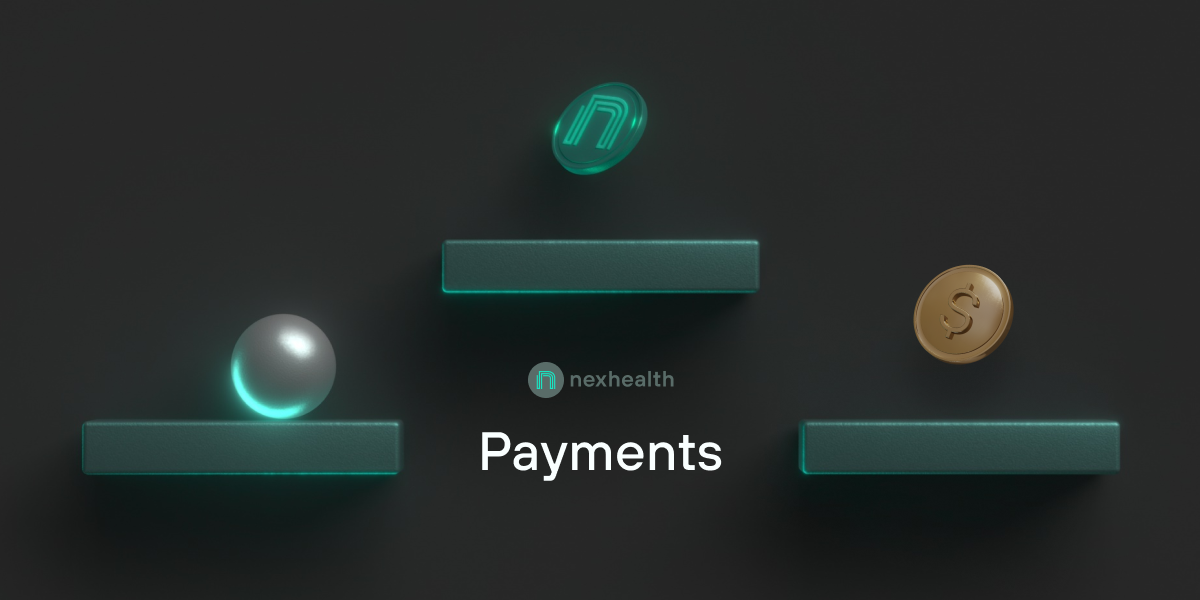
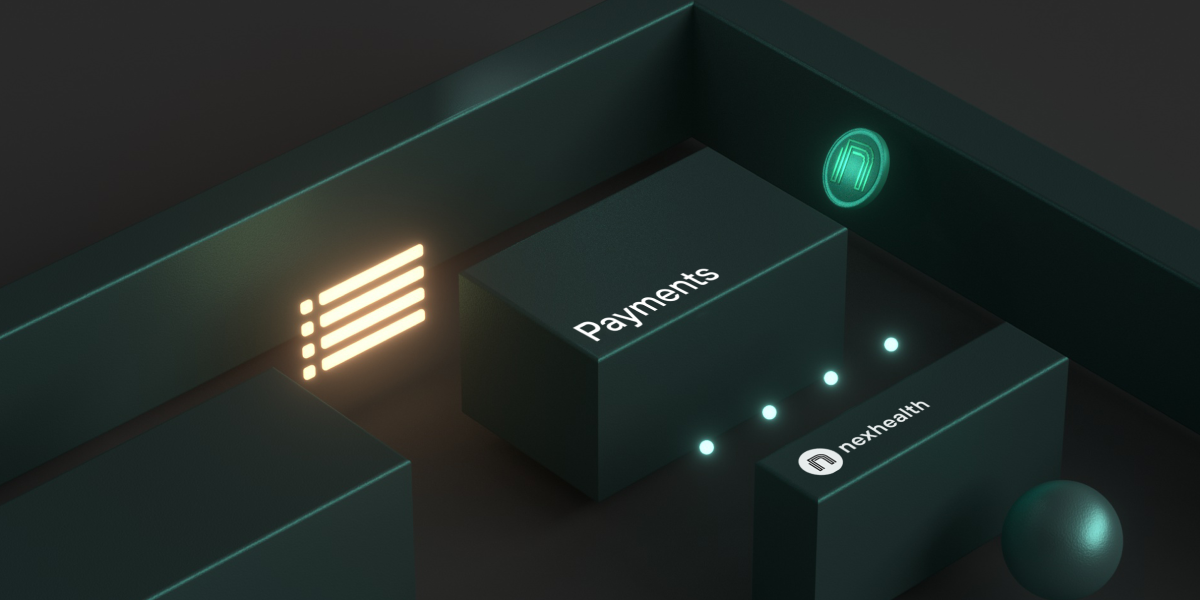
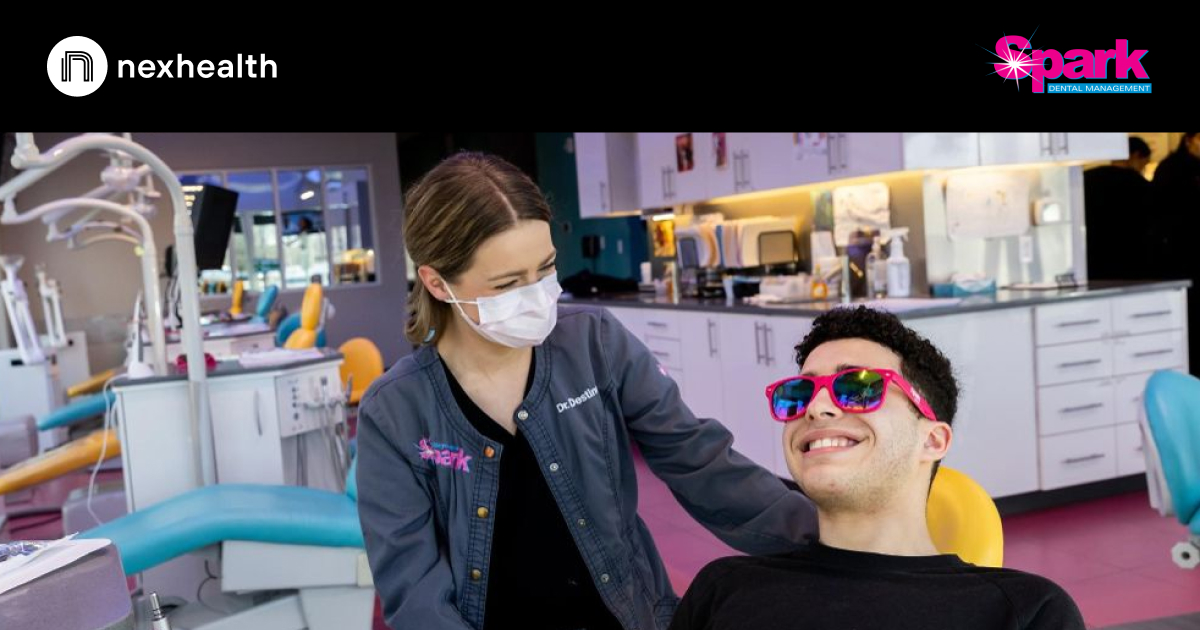


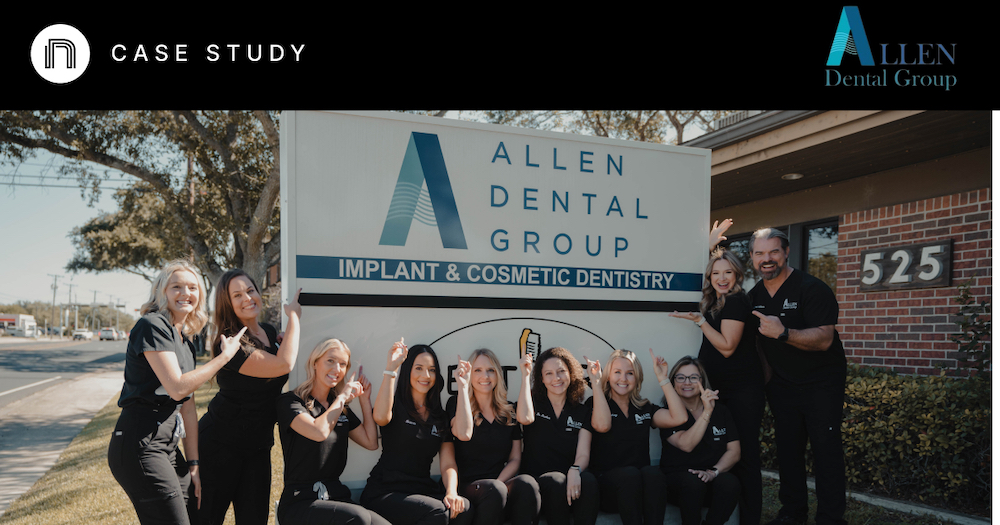

.png)


.svg.png)




And I've used at least 6 others." - Shaye, Falmouth Dentistry