
The Best Dental Billing Software Options of 2023
Dental payments & billing software will help you scale your business by making patient payments a breeze. Automate billing tasks with NexHealth.
Securely making payments online is like second nature to your patients. By leveraging this behavior, you can easily incorporate dental payment software into your operations and remove obstacles to payment collection, the need for manual billing tasks, and follow-up phone calls.
If you are in the market for new dental accounting software, this article can help you evaluate the various tools that are available and point you in the right direction to the solution that fits all your practice needs so you can accept online patient payments.
- What is dental billing software?
- 5 benefits of using dental payment software
- 20 best dental billing softwares: accept online patient payments with ease
Let’s dive into understanding what dental billing software can do for your practice
What is dental billing software?
Dental billing software is used by dental practices to get paid by patients who use their services. Using dental payment software makes the payment process for your patients more streamlined and contributes to faster revenue collection for your practice.
Dental billing software enables you to generate digital invoices that can be sent via email or text messages, eliminating the risk of lost bills that result in payment delays. By easily accessing their payment details, patients can securely pay from their smart devices giving you a simple solution to improve the patient experience.
5 benefits of using dental payment software for your practice
Adding dental payment software to your practice can change the way you run your practice and communicate with your patients, setting you up for steady growth. Let us look at the benefits that you can reap from automating your billing duties.
- Process payments faster: By simply sending a payment link via text or email, you are guaranteed that your patients won’t miss this communication from you, encouraging them to complete the transaction and close the loop quickly.
- Flexibility and convenience: Practices using dental payment software can directly send the invoice or the payment link to customers after their appointment, allowing patients to conveniently pay through their devices.
- Secure: Dental billing software uses the same secure system that other businesses use to offer online payment services to their customers.
- Saves staff time: Most dental accounting software sync with your practice management system, eliminating the need for your staff to manually enter billing information.
- Paperless invoices: Dental billing software generates e-invoices that can be viewed on the patient’s device, making it an environment-friendly alternative and saving your practice hundreds of dollars per month on paper costs.
4 ways patients benefit from paying medical bills online
As patient payment software becomes more prevalent, patients will start asking their medical providers, ‘How do I pay for my medical bills online?’ Here are a few reasons why:
- It’s easy. They do not need to create an account or install an app. Which means patients don’t have to remember a new password.
- It’s secure. Messages and payments are sent via a secure, HIPAA-compliant text or email.
- It’s convenient. Patients can pay medical bills with two taps on their smartphone. That’s less time that it takes to write out a check.
- It’s for all age groups. The preference between receiving email or text messages varies for different generations. With NexHealth, patients get to choose if they want to receive a text message, or an email to send their secure payments.
20 best dental billing software solutions: accept patient payments with ease
Most dental billing software available today enable you to send digital invoices to your patients, but there are some that offer more capabilities than just that. Learning about what each of these solutions has to offer can help you evaluate them better to choose the one that works best for your practice.
1. NexHealth
.jpeg)
Cost: Contact for quoteStandout feature(s): Patients can submit dental payments with just two taps on their smartphones
NexHealth is a complete patient experience and communication system that is designed to automate day-to-day tasks for your staff while offering convenience to your patients. With NexHealth’s billing automation that saves your staff time, you can increase your payment collection while providing a contactless patient payment solution. Your staff can send out payment requests via text or email right after patients complete the appointments, enabling them to securely submit their dental payments and deposit funds into your account.
2. Curve Dental
.jpeg)
Image Credit: Curve Dental
Cost: Contact for quoteStandout feature(s): Generate easy to understand statements with concise details
Curve Dental is a practice management system that offers dental billing features to help your practice build, disperse, monitor, and process dental payments. Practices will also be able to apply payments to the insurance or the patient portion of the payment while generating invoices, saving hours in processing time.
3. iDentalSoft

Image Credit: iDentalSoft
Cost: Contact for quoteStandout feature(s): Set up and offer easy monthly payment plans to patients
With iDentalSoft’s practice management system you can run a 100% paperless practice that allows your patients to pay online and also set up recurring dental payments. With a centralized claim and billing portal, you can cut down on administrative waste to get paid faster.
4. Dentrix

Image Credit: Dentrix
Cost: Contact for quoteStandout feature(s): Contactless checkout
Dentrix is a comprehensive patient management system for your dental practice that helps you schedule dental payments and efficiently manage billing automation and patient responsibilities. You can provide a simplified payment experience to patients, including ledger-based voiding, refunds, and payments over the phone.
5. Dovetail

Image Credit: Dovetail
Cost: Contact for quoteStandout feature(s): Dashboard that gives you an instant overview of daily activities
Dovetail helps you run a paperless practice from anywhere and provide timely insights to make key business decisions. Your patients can securely make their dental payments from their debit or credit cards while benefiting from a low transaction rate.
6. Cloud9 Software

Image Credit: Cloud9 Software
Cost: Contact for quoteStandout feature(s): Adjustment calculator to reduce the number of errors and increase accuracy
Cloud9 Software is a browser-based practice management system specifically created for orthodontics, pediatric dentistry, group practices, and DSOs/OSOs to improve staff productivity. Patients can view all their insurance data on a single screen by seamlessly integrating it with your ledger, contracts, and claims.
7. Vcita

Image Credit: Vcita
Cost: $29 - $99/moStandout feature(s): Service bundling to sell your top-selling service packages
Vcita is a business management solution that offers scheduling, dental payments, marketing, and CRM tools for your practice. You can automate your payment collection by sending reminders and confirmations and managing your entire payment process from one place.
8. Legwork

Image Credit: Legwork
Cost: Contact for quoteStandout feature(s): Legwork Pay offers touchless payment options, 24/7
Legwork is a marketing growth platform built for the healthcare industry that helps you build a better experience across the entire patient lifecycle. Patients can conveniently pay via their patient portal, Quickpay, where they don’t need to create an account, or through a secure payment link sent via text message.
9. Lighthouse 360

Image Credit: Lighthouse
Cost: Contact for quoteStandout feature(s): Convenient task lists with smart recommendations that are automatically created and emailed to your staff every morning
Lighthouse helps your practice automate tedious tasks like scheduling, sending reminders, managing reviews, and payments. Using the Online Bill Pay feature offered by Lighthouse 360, patients can easily make their dental payments directly on your practice website.
10. Adit

Image Credit: Adit
Cost: Contact for quoteStandout feature(s): Convenient online patient payment service for patients to access all their information
Adit is a one-stop solution designed specifically for dental practices to manage all aspects of their daily operations. Using Adit Pay, practices can track and transfer all their digital transactions and also offer secure payment options via cash or checks.
11. Marketing360

Image Credit: Marketing360
Cost: Contact for quoteStandout feature(s): Automated bookkeeping
Marketing360 equips you with the tools needed to manage and scale your business along with customized marketing programs and talent that can be accessed from a single platform. You can accept dental payments in person or online, send invoices, or create subscription plans.
12. Apptoto
.jpeg)
Image Credit: Apptoto
Cost: $29 - $249/moStandout feature(s): Option to accept payments at the time of appointment booking
Apptoto is a scheduling and communication platform that connects to your calendar to reduce your no-show rates. You can collect dental payments from your existing appointments scheduled with automated messages sent to patients.
13. Phreesia

Image Credit: Phreesia
Cost: Contact for quoteStandout feature(s): Managing insurance eligibility and benefits verification
Phreesia offers automated tools for patient intake, access, and payment needs for your practice. You can add a custom online patient payment button to your website or send email reminders that direct patients to your payment page.
14. Solutionreach

Image Credit: Solutionreach
Cost: Contact for quoteStandout feature(s): Text-to-pay
Solutionreach is a patient relationship management platform that has tools to help you with marketing to, acquiring, and engaging with patients. With the text-to-pay feature, your practice can spend less time preparing billing statements and get paid faster.
15. SimplePractice
.jpeg)
Image Credit: SimplePractice
Cost: $39 - $59/moStandout feature(s): Integrates with Telehealth
SimplePractice is a practice management software that powers your practice with everything you need from appointment booking to billing. Using the AutoPay feature, practices can send digital invoices, statements, superbills, and CMS-1500 forms with just a few clicks.
16. SimplyBook.me

Image Credit: Simply Book
Cost: $0 - $59.99/moStandout feature(s): Multiple booking channels that include Facebook, Instagram, Google Maps, client app, or a widget on the website
SimplyBook.me is an online booking platform for all service-based industries that enables 24/7 scheduling. Businesses can collect payments upfront, during the time of the booking, so there is no need to worry about collecting payment after the service. It also helps reduce no-show rates!
17. BookSteam

Image Credit: BookSteam
Cost: $19.95 - $79.95/moStandout feature(s): Automate online bookings
BookSteam is an online booking platform that replaces the traditional phone booking system and helps you gain clients with online promotions, packages, and gift certificates. You can process payments securely and charge for no-shows with the comfort of an online processor.
18. Acuity Scheduling

Image Credit: Acuity Scheduling
Cost: $15 - $50/moStandout feature(s): Full control over your schedule
Acuity scheduling is a user-friendly tool that helps you run your business end-to-end. You can accept payments securely via integrations with Stripe, Square, or PayPay.
19. Appointy
.jpeg)
Image Credit: Appointy
Cost: $0 - $99/moStandout feature(s): Seamless Google calendar sync + iCal feed
Appointy is an automated scheduling tool that cuts hours of admin work helping you manage your business efficiently with its easy-to-use interface. Appointy accepts payments through Stripe, PayPal, and Authorize.Net.
20. 10to8
.jpeg)
Image Credit: 10to8
Cost: $0 - $40/mo | Custom Pricing for EnterpriseStandout feature(s): Real-time analytics dashboard to track no-shows, attendance, and other significant metrics
10to8 is a HIPAA-compliant scheduling software that empowers you with additional control over the data you store about your patients and how it gets shared. With 10to8’s integration with PayPal, your practice can seamlessly collect payments from patients ahead of their appointment.
NexHealth: your patient payment solution to get paid quicker
Since your patients use online billing or payment systems for other significant aspects of their lives, their fluency will not only ensure quicker adoption rates but will also positively contribute to their experience with your practice. Unlike traditional dental billing software that is only equipped to handle patient billing, NexHealth’s comprehensive suite of solutions supports your entire practice management, healthcare marketing, and patient engagement workflows.
Practices that use NexHealth for patient payment services are able to get 80% of their patients to make their payments within 10 days. Schedule a demo with NexHealth today to receive your payments faster.

_BestEstimatedROI_Roi.png)
_BestSupport_QualityOfSupport.png)









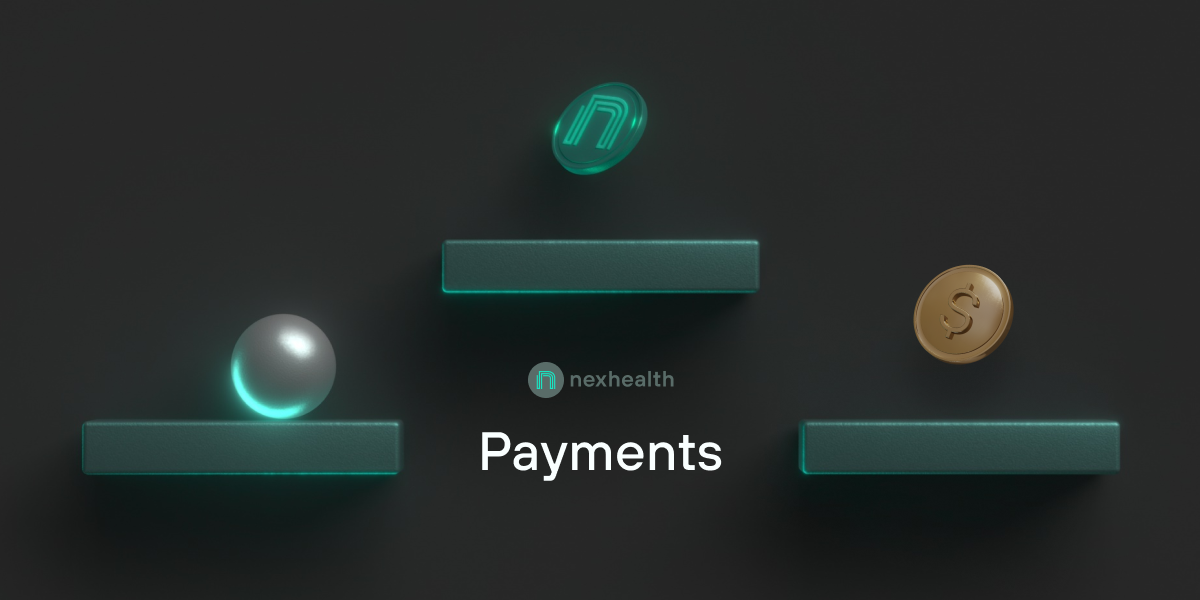
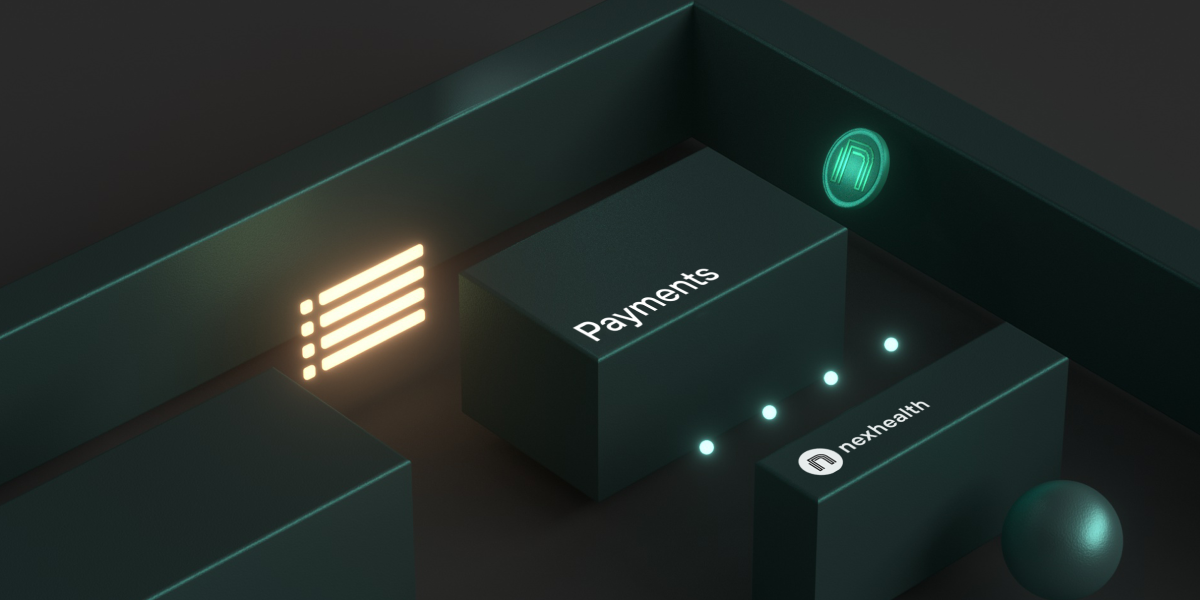
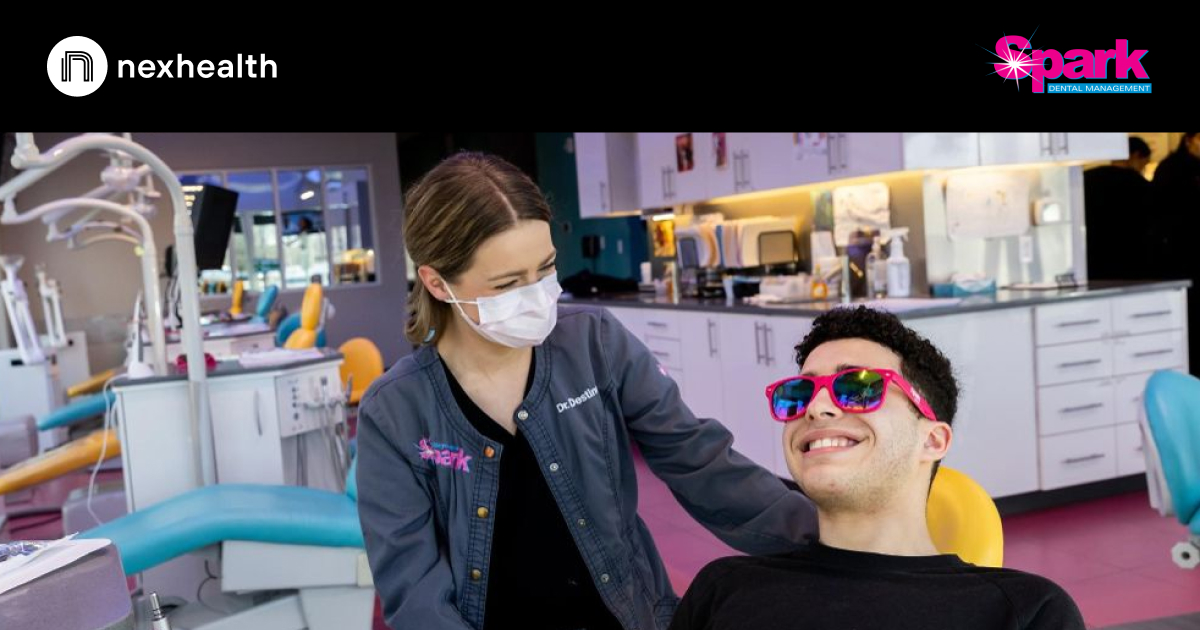


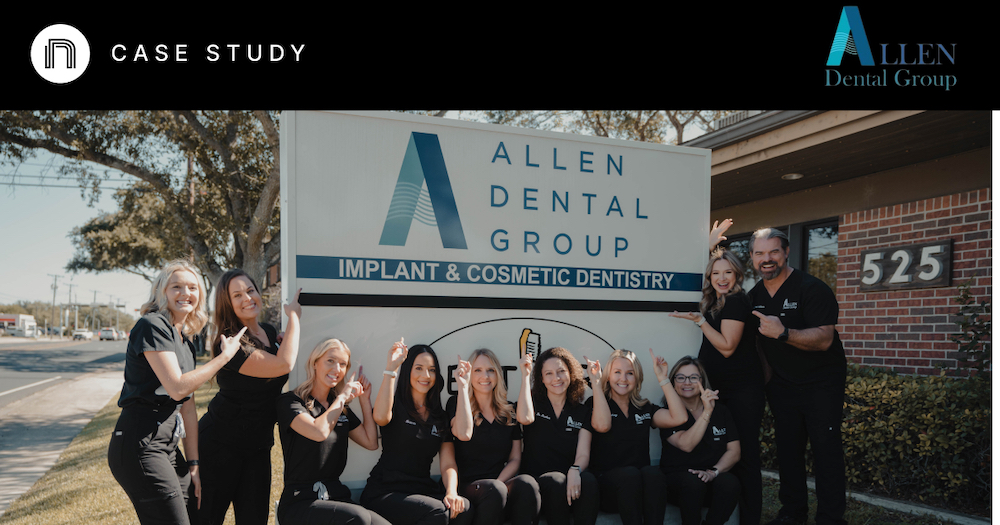

.png)


.svg.png)




And I've used at least 6 others." - Shaye, Falmouth Dentistry