
How to set up Appointment Journeys
Appointment Journeys with NexHealth allow you to customize your automated patient communications by a patient’s appointment type. You can now automate a personalized patient journey – including sending out appointment-specific pre-procedure instructions, particular forms, reminders on care instructions and more.
What is NexHealth Appointment Journeys?
Appointment Journeys with NexHealth allow you to customize your automated patient communications by a patient’s appointment type. You can now automate a personalized patient journey – including sending out appointment-specific pre-procedure instructions, particular forms, reminders on care instructions and more.If you have any questions, please feel free to contact Support.
Introduction to Appointment Journeys Setup
Building your Appointment Journeys Templates
Insertion Rules
EHR Appointment Type Mapping
Questions? Contact the NexHealth support team by calling 866 526 1838 or emailing support@nexhealth.com.

_BestEstimatedROI_Roi.png)
_BestSupport_QualityOfSupport.png)









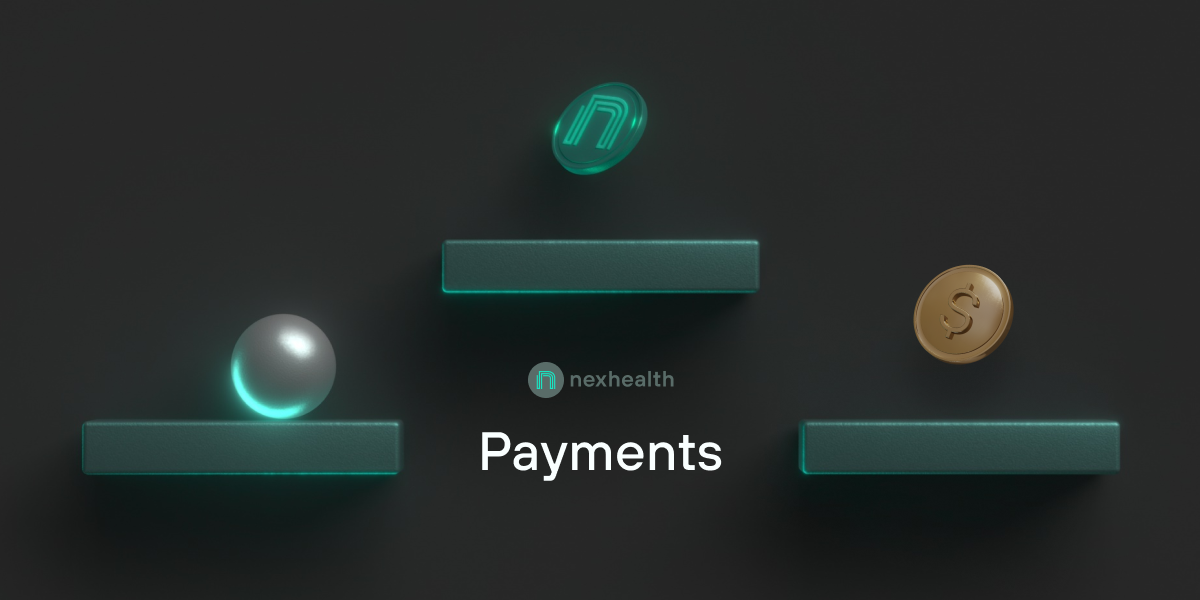
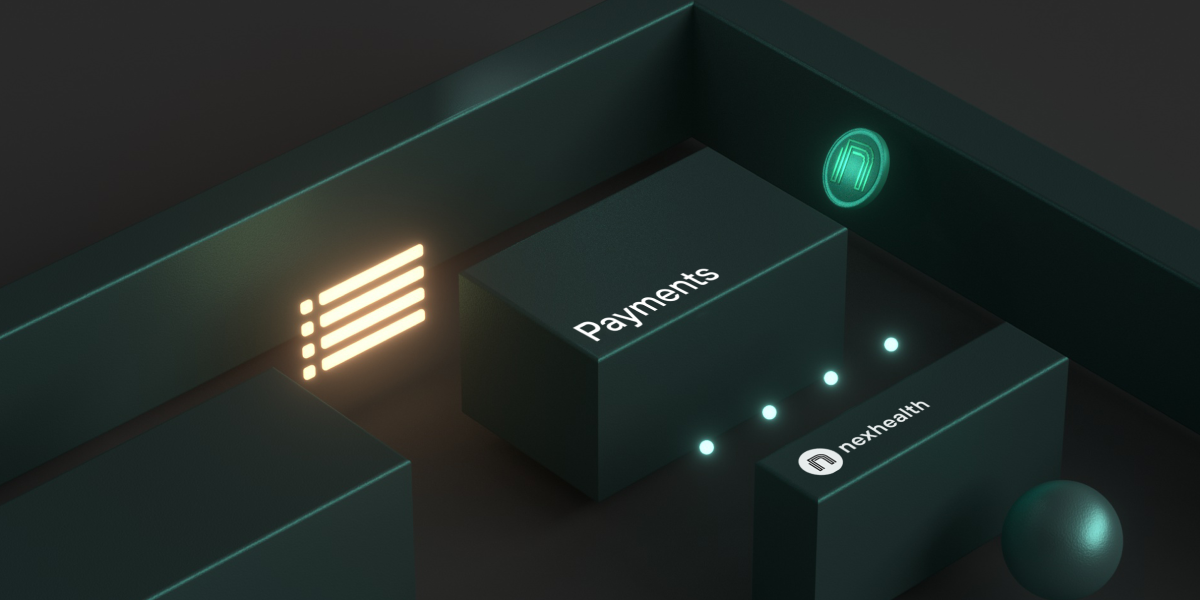
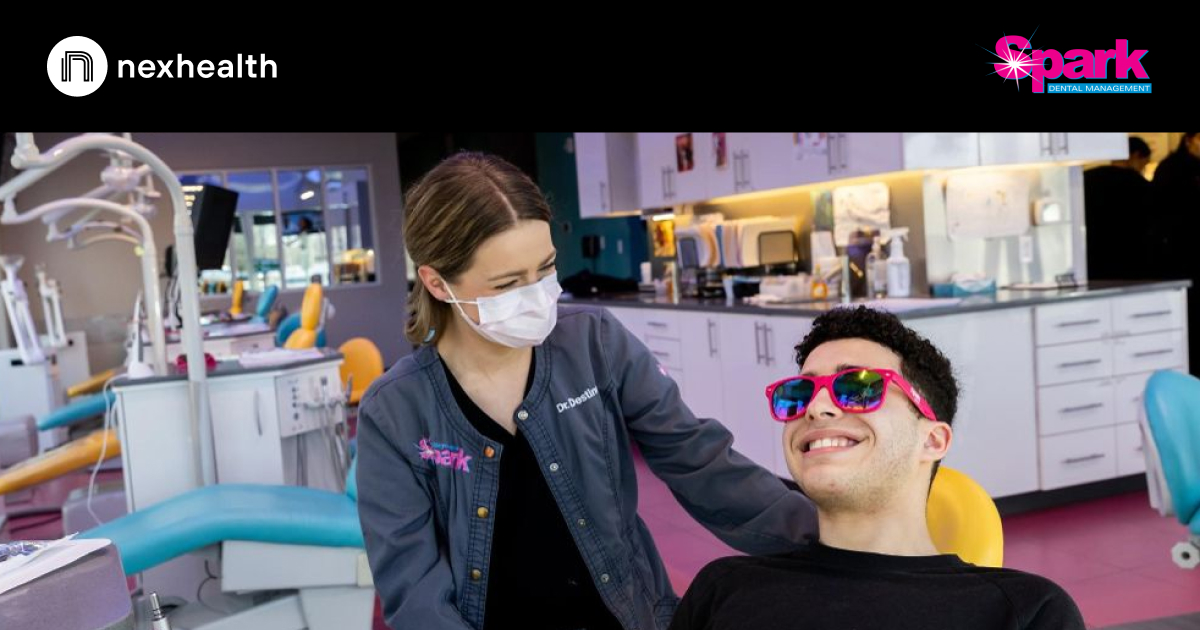


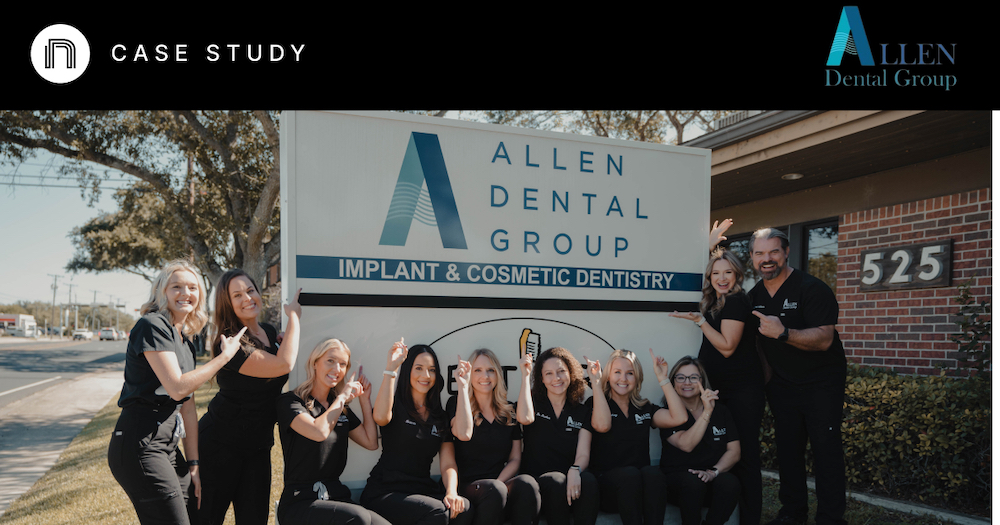

.png)


.svg.png)




And I've used at least 6 others." - Shaye, Falmouth Dentistry