
3 HIPAA Compliant Email Templates to Use in Your Practice
NexHealth's three HIPAA compliant email templates will help you communicate effectively with clients while maintaining HIPAA compliance. Read now.
Patient communication is an important part of your overall practice processes, but how can you keep this administrative task from being overwhelming? Our free email templates will help you with your healthcare communications, no matter what you need to get out. We’ll also provide you with more information on how to ensure HIPAA compliance in your patient communication, as well as go through common email mistakes.
Emails and HIPAA Compliance
Before you send emails from your practice, you should ensure that you’re familiar with HIPAA compliance for electronic communications, and verify that you have what you need to make your messaging as compliant as possible, as well as offer alternatives to patients who may want to use a different secure form of communication.
Is email HIPAA compliant? How Protected Health Information Needs to be Handled Under HIPAA
The Health Insurance Portability and Accountability Act (HIPAA) sets standards for the protection of PHI and requires covered entities, such as dental practices, to implement appropriate administrative, physical, and technical safeguards to protect the confidentiality, integrity, and availability of patient health information (PHI). Email can be HIPAA compliant for dental practices, but it requires certain security measures to ensure the confidentiality and security of PHI.
All protected health information (PHI) under HIPAA communication needs to be “secured reasonably,” which you should be thinking about in two different ways: encryption security and hosting security. Is your email encrypted end-to-end, or would it be fairly easy for hackers to read what you are sending? Is the host you’re using secure? Reasonable security also means that only the people who should have access to PHI can read emails that contain this information.
Additionally, dental practices must also have policies and procedures in place to govern the use of email for PHI and to ensure that all staff members are trained on these policies and procedures.
In summary, email can be HIPAA compliant for dental practices, but it requires the implementation of appropriate security measures and the adherence to strict policies and procedures.
What is the HIPAA Privacy Rule?
Under the HIPAA Privacy Rule, patients have the right to request preferred communications based on ease and confidentiality requirements - in some cases, mail or telephone as more secure means of communication (if encryption is not up to snuff) may be the better fit. It’s also important to protect against “unintentional disclosures.” Double-check the email address before sending, so that you don’t send to the wrong recipient. Better yet, you can send an alert that the patient will be receiving a sensitive message, and require a confirmation that it is going to the right person before you send anything additional over. Depending on the level of encryption your email service has, you may also want to limit what you say via email.
What are the HIPAA Security Rule Requirements?
Any emails you send also need to abide by HIPAA security rule requirements at 45 C.F.R. Part 164, Subpart C. The section entitled “Security Standards for the Protection of Electronic Protected Health Information” includes guidelines for administrative, physical, and technical safeguards that need to be in place to abide by HIPAA guidelines. Safeguards include policies for access levels, security reminders, password management, data backup protocol, unique user identification, and more. You’ll want to review these guidelines to assess your email provider and processes, and perhaps consult with someone who is an expert in HIPAA secure messaging if you are unsure about your particular setup.
HIPAA compliant email templates vs. HIPAA compliant texting
You might be curious what you can send to patients via email versus using a texting service. Traditionally, SMS messages are not as secure, so as a general rule, you shouldn’t send PHI by text because you would not be in compliance by doing so. However, much like the rules stated above for electronic messaging via email, if patients initiate conversation by email or text, that means you can assume that they accept the risk to communicate in this way. A more careful way to ensure consent is to alert the patient of risk and allow them to decide to continue communicating. There are a few examples of when normal SMS text can be HIPAA compliant, including after natural disasters, but in general, think of this method as the least secure way to interact with your patients. One workaround to SMS texting is to use a separate app that has HIPAA secure messaging to communicate with patients. If you’re going beyond appointment reminders, you are safest using an app that has features like secure web sessions and data encryption. NexHealth offers secure patient messaging without the need for your patients to download a special app. If you’re sending longer reminders to patients, email templates are a great way to set up standard messages that get sent right to your patients’ inboxes, instead of sitting in a portal they may not check as often. With the proper security measures addressed above, you can send HIPAA compliant email templates to stay in close communication with your patients.
How to format your email template
Here are a few things you want to consider while putting your email templates together:
Subject line
Your subject line should be clear and to-the-point: It should identify the purpose of the email and where it’s coming from to increase the likelihood your patients will open it. The subject line should also avoid common words and phrases associated with spam trigger words to keep it from being filtered out. Be sure to consult with your email provider about what needs to be done to verify your domain as well, and any other steps they need you to take to prevent your emails from hitting spam folders whenever possible.
Salutation and other personalizations
The salutation of the email should include the name of the person if you’re able to personalize easily with your email provider. “Dear {First Name},” for example, in many email messaging platforms, will automatically put the patient’s first name in your email. You may also want to add in personalized fields like the type of appointment or the time scheduled later in the email, depending on how your email platform is connected to the rest of your patient management software.
Body copy
Think about the emails you’re most likely to read. What comes to mind? Short and sweet emails with a few paragraphs to convey the information needed with nothing extra to get in the way? Your emails should read the same way. Get to the point as quickly as you can in your email. Don’t use too many paragraphs. If it helps, add a header to highlight the intention behind the email. Include one call-to-action (CTA) per email wherever possible. Explain what you want your patient to do, then give them the opportunity as quickly as possible to do it. For example, if the message you send is asking a patient to schedule an appointment with you, say that, and then provide a button for them to take that action.
Sending the final product
Remember, for HIPAA secure messaging and your own peace of mind, you want to make sure that your email is sent to the correct recipient. Double-check email addresses before sending. Before you launch a new template, send yourself a test email. To improve engagement and open rates, you may want to test sending at different times of the day to see which get better open rates for you. You may also want to test other parts of your email (known as A/B testing), like the subject line, design, and CTA, to ensure you’re sending the most effective messaging possible.
The most helpful email templates for your patients
Below are a few examples of free email templates you can use for your patients. These administrative solutions are a jumping off point to create templates for your practice that best fit your voice and patient base. We’ve included space for variables you would fill in with your own information.
Office virtual visit directions template
Subject line: Directions for your upcoming virtual visit
Hi {First Name}, You are scheduled for a virtual appointment with {name of practitioner} on {date} at {time}. Please be prepared for your appointment at least 15 minutes in advance. Test your internet connection, camera, microphone, and headphone/speaker setup before your appointment begins. Be sure you are in a well-lit room and have minimized distractions in the space. When it is time for your appointment, you will be able to log in using the following link: {link}. You will not need to download any additional software to begin the session. The room will open up {number of minutes} minutes prior to the official appointment start time. If you have any questions about how virtual appointments work, please reach out and ask beforehand by calling {office phone number} or emailing {office email}. We look forward to seeing you and helping you on your overall health journey! - {Name of Practice}
Appointment setting template
Subject line: It’s time to schedule your next {appointment type}
Hi {First Name}, This is a reminder that you are due for {appointment type} by {expected appointment date}. Your health and well-being is our top priority, and we can’t wait to see you again! Please schedule an appointment with us at your earliest convenience, using our online scheduling feature. {Button: Schedule Appointment} You can also call our office to make an appointment at {office number} or email {office email address}. We look forward to hearing from you soon! - {Name of Practice}
Patient Reminder Template
Subject Line: Appointment Reminder - {Date} at {time} with {practitioner name}
Hi {First Name}, This is a reminder that you have a scheduled appointment with {practitioner name} on {date} at {time}. Please confirm or review your appointment by clicking the button below. {Button: Confirm Appointment} We look forward to seeing you! - {Name of Practice}
Common email template mistakes
Even though email templates make your life easier, you still have to be mindful about what you send out and how it looks. Here are a few common mistakes to avoid when sending email to your patients.
Patient messaging missteps
Privacy and professionalism are essential when communicating with patients over email. Sending something to one patient that was supposed to go to another is a mistake you need to avoid at all costs. Even though setting up templates can save you time, don’t be hasty with the “send” button. Even though sending an email can feel less formal than other modes of communication, maintain professionalism in your correspondence. This will reinforce that patients are receiving the same level of care they would get with any other form of communication. It will also reinforce your focus on patient-centered care.
Double-check formatting
One thing that can easily be overlooked when sending emails is formatting that appears different based on the recipient’s email service. You can prevent this misstep by using a software that tests your emails in different providers and different versions - some email tools have this built in, or you can use a service like Email on Acid.
Double-check grammar
The last thing you want to do is send out an email with spelling or grammatical errors. An easy way to review your messages is to run them through a service like Grammarly or Hemingway. These tools identify spelling errors, run-on sentences, passive voice, and other common writing mistakes.
Avoid sounding robotic
Even with handy software, nothing beats reading your emails out loud to make sure everything sounds right. Before you send anything, you should read it out loud to yourself and at least one other person to confirm nothing you’re saying is confusing.
The benefits of email templates for your practice and patients
Email templates save you time
Generally, you’re not going to be sending wholly unique emails to your patients, and why would you? You’re trying to convey similar categories of information with the different emails you send. Creating and saving templates for the most common types of messages you send can save you hours of time you’d otherwise spend agonizing in front of the computer, wondering what you should write.
Email templates can save you money
If your admins are spending all their time writing emails, that eats up time they could be spending doing other things. The same goes for anyone who is looped in on communications tasks. This could reduce the number of appointments you could have in a day, or cost you more admin hours.
Email templates are straight to the point for patients
When you’re thinking about what people want from healthcare messaging, it’s not creativity. Your patients are looking to get the information they need from the emails you send. You don’t need to send something overly customized. Send a message that gets your point across without wasted characters that maintains a positive patient experience.
In summary, email templates can assist your practice in more ways than one
If you’re looking to save time and money while still regularly communicating with your patient base, creating a set of email templates you can use for the most common patient communications is a great resource to have on hand. You can personalize messages without wasting time, keep your patients in the know, and re-emphasize your priority on patient-centered care.

_BestEstimatedROI_Roi.png)
_BestSupport_QualityOfSupport.png)











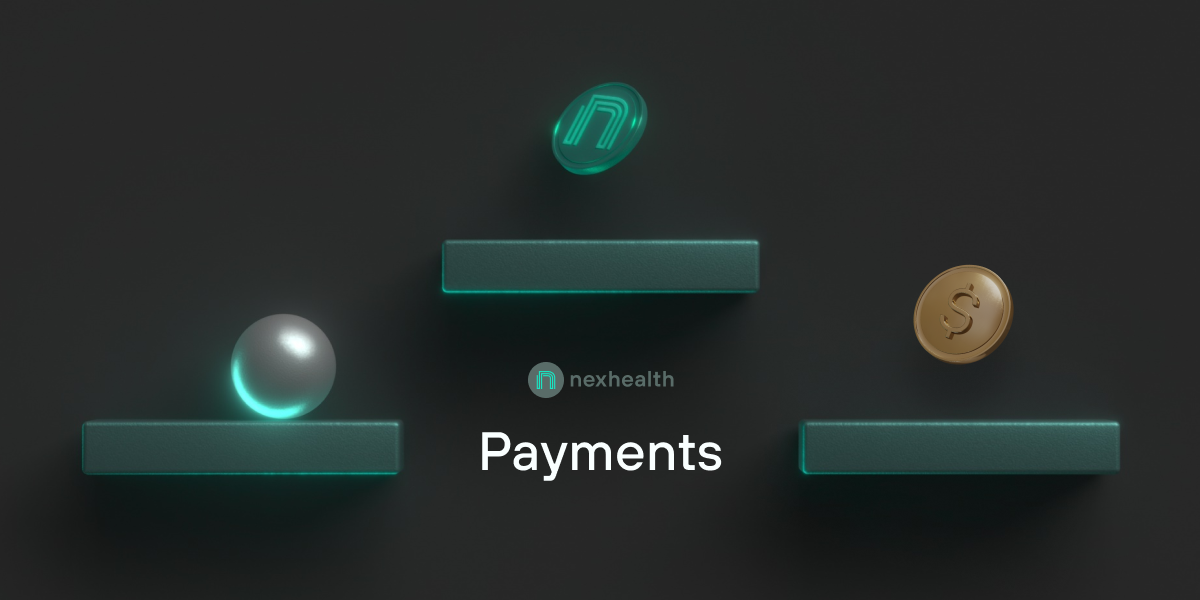

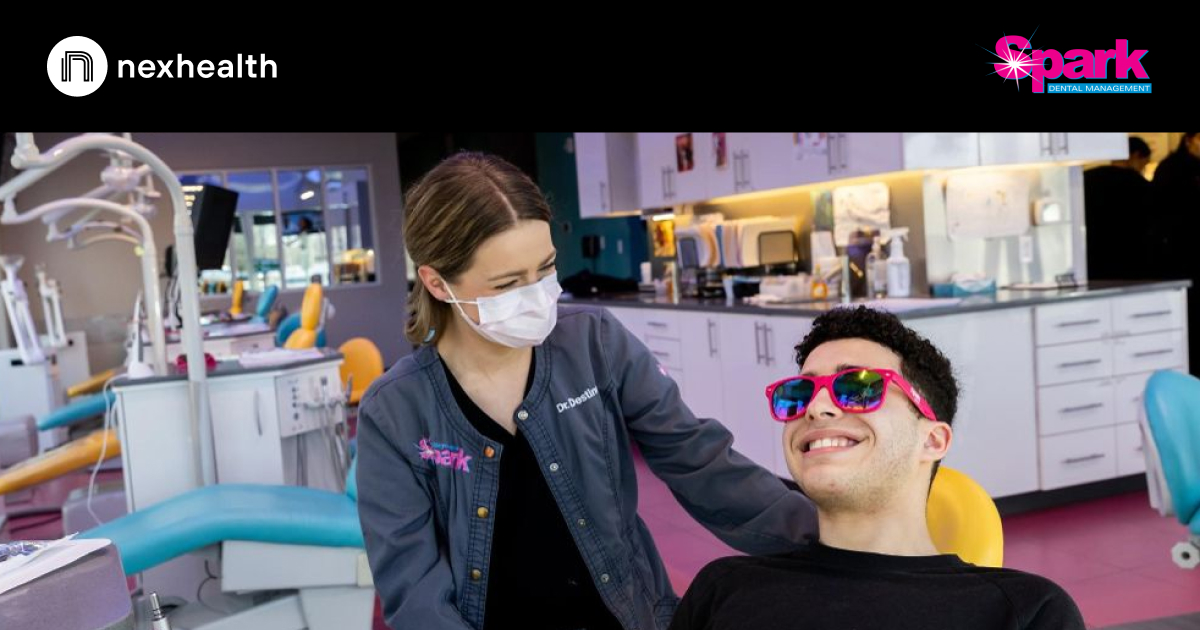


.png)


.svg.png)




And I've used at least 6 others." - Shaye, Falmouth Dentistry